I want bind the master sound volume of windows to a slider in my program. So I searched and found some ways to GET or SET master volume + some libraries like these:
- Change master audio volume from XP to Windows 8 in C#
- Handling volume control in C#
Some where I see a code with LOOP to get volume value: loop
- Some where I see a code with TIMER to get volume value...
- Also I see some samples to determine volume but after test one of them I saw some errors at runtime in Windows 8: C# – Adjust master volume in Vista and Windows 7
EDIT:
Now i have the following class. i create an instance of it and use propertchange event to show volume by Trace.WriteLine. but when i change the windows volume it cause an unhandeled error!
public class AudioEndpointVolumeEnforcer : INotifyPropertyChanged
{
private MMDeviceEnumerator mmDeviceEnumerator;
private MMDevice mmDevice;
private AudioEndpointVolume audioEndpointVolume;
private bool _deviceIsMuted;
private int _desiredVolume;
private int _volumePercent;
public AudioEndpointVolumeEnforcer()
{
try
{
mmDeviceEnumerator = new MMDeviceEnumerator();
mmDevice = mmDeviceEnumerator.GetDefaultAudioEndpoint(EDataFlow.eRender, ERole.eMultimedia);
audioEndpointVolume = mmDevice.AudioEndpointVolume;
audioEndpointVolume.OnVolumeNotification += data =>
{
VolumePercent = Convert.ToInt16(data.MasterVolume*100);
_deviceIsMuted = data.Muted;
};
DesiredVolume = 65;
}
catch (Exception ex)
{
// Logging logic here
}
}
public int DesiredVolume
{
get { return _desiredVolume; }
private set
{
if (_desiredVolume == value) return;
_desiredVolume = value;
//NotifyOfPropertyChange();
OnPropertyChanged("DesiredVolume");
Enforce(_desiredVolume);
}
}
public int VolumePercent
{
get { return _volumePercent; }
private set
{
if (_volumePercent == value) return;
_volumePercent = value;
if (_volumePercent != _desiredVolume)
{
_volumePercent = _desiredVolume;
Enforce(_volumePercent);
}
}
}
public void Enforce(int pct, bool mute = false)
{
var adjusted = Convert.ToInt16(audioEndpointVolume.MasterVolumeLevelScalar*100);
if (adjusted != DesiredVolume)
{
audioEndpointVolume.MasterVolumeLevelScalar = pct/100f;
}
}
public event PropertyChangedEventHandler PropertyChanged;
[NotifyPropertyChangedInvocator]
protected virtual void OnPropertyChanged(string propertyName)
{
PropertyChangedEventHandler handler = PropertyChanged;
if (handler != null) handler(this, new PropertyChangedEventArgs(propertyName));
}
}
Use the class:
// Inside my window cunstractor >>
audioVolume = new AudioEndpointVolumeEnforcer();
audioVolume.PropertyChanged += MasterAudioVolumeChanged;
private void MasterAudioVolumeChanged(object obj, PropertyChangedEventArgs eventArgs)
{
Trace.WriteLine(eventArgs.PropertyName+" - "+audioVolume.DesiredVolume);
}
Runtime Error:
......................................
The Output panel show Access violation error:
The program '[18488] Audio.exe' has exited with code -1073741819 (0xc0000005) 'Access violation'
Edit
I tested the above code by breakpoints and trace. the above error happens sometimes in the bellow part:
audioEndpointVolume.OnVolumeNotification += data =>
{
VolumePercent = Convert.ToInt16(data.MasterVolume*100);
_deviceIsMuted = data.Muted;
};
For example sometimes it happens in this line:
_deviceIsMuted = data.Muted;
But when i go to the next step by F11 it dose not show a normal error inside the program! It cause the bellow error window and application force closing!
......................................
Access violation