I'm using homebrew and oh-my-zsh on a fresh OSX 10.10.1 install. I got nvm via homebrew and then attempted to run it but says - zsh: command not found: nvm
Any idea what the problem is? I was able to install and use git just fine...
UPDATED 9/20/2019
As stated by more recent answers from DarkPurple141 and Elise van Looij. nvm doesn't appear to be compatible with homebrew. This is also stated in the official nvm-sh repo located here.
Homebrew installation is not supported. If you have issues with homebrew-installed nvm, please brew uninstall it, and install it using the instructions below, before filing an issue.
Note: If you're using zsh you can easily install nvm as a zsh plugin. Install zsh-nvm and run nvm upgrade to upgrade.
The following steps should help:
$
brew uninstall nvm$
brew cleanup(just for good measure)$
curl -o- https://raw.githubusercontent.com/creationix/nvm/v0.34.0/install.sh | bashCheck that nvm was installed correctly by running $
command -v nvm.4.a If the response is anything other than $
nvm, add the following two lines to the ~/.bash-profile file:export NVM_DIR=~/.nvmsource ~/.nvm/nvm.sh4.b Restart your computer (you can try closing Terminal and restarting it first)
4.c $
command -v nvm should now returnnvm`Now update Node.js with $
nvm install --ltsUpdate npm: $
nvm install-latest-npm$
npm install --global mocha. Finally, success! Well, for me and I hope for you too.