I'm begginer in android. I'm developing an app, and I want this effect:

I think it is a background image, an overlay whit traslucid color, and a textView.
My layout is this:
<?xml version="1.0" encoding="utf-8"?>
<RelativeLayout xmlns:android="http://schemas.android.com/apk/res/android"
android:layout_width="match_parent"
android:layout_height="match_parent" >
<ImageView
android:id="@+id/backgroundImage"
android:layout_width="wrap_content"
android:layout_height="wrap_content"
android:layout_alignParentLeft="true"
android:layout_alignParentTop="true"
android:contentDescription="Description" />
<ImageView
android:id="@+id/overlay"
android:layout_width="wrap_content"
android:layout_height="wrap_content"
android:layout_alignParentLeft="true"
android:layout_alignParentTop="true"
android:background="#AAFF0000"
android:contentDescription="Description" />
<TextView
android:id="@+id/textoOpcion"
android:layout_width="wrap_content"
android:layout_height="wrap_content"
android:layout_alignParentLeft="true"
android:layout_alignParentTop="true"
android:text="TextView" />
</RelativeLayout>
But this doesn't work.
Any idea to do it?
Thanks.