I ran into the same issue. I have an all swift project and am making a pure swift framework. In order to get the target in the same project file to see the classes in my framework, I needed to explicitly add the modifier
public in front of my class declaration and in front of any method that I wanted to be accessible. Here is an example of one of the classes.
private let _sharedInstance = SomeManager()
public class SomeManager: NSObject {
//MARK: - Singleton instance
public class var sharedManager : SomeManager {
return _sharedInstance
}
public func outwardFacingMethod()-> Void {
internalMethod()
}
private func internalMethod()-> Void {
}
}
The documentation in this link states here but is a bit buried. If you scroll down to the section called Importing Code from Within the Same Framework Target it says
Because the generated header for a framework target is part of the
framework’s public interface, only declarations marked with the public
modifier appears in the generated header for a framework target.