I have used UIDatePicker on the UITextField. I have press UITextField to select the date using datepicker 1st time(App working correct), 2nd Time when I have press again on UITextField to select the new date set on UITextField using UIDatePicker then application is crashes.
I am not using UITableView, I am using simple view that's viewController.
Please Help me...
Thanks
- (void)viewDidLoad
{
[super viewDidLoad];
form=[[NSDateFormatter alloc]init];
[form setDateFormat:@"MM-dd-yyyy"];
datePicker=[[UIDatePicker alloc]init];//Date picker
datePicker.frame=CGRectMake(0,0,320, 216);
datePicker.backgroundColor = [UIColor whiteColor];
}
- (BOOL)textFieldShouldBeginEditing:(UITextField *)textField{
BOOL a;
if (textField.tag==10) {
UIViewController* popoverContent = [[UIViewController alloc] init]; //ViewController
UIView *popoverView = [[UIView alloc] init]; //view
popoverView.backgroundColor = [UIColor blackColor];
datePicker.datePickerMode = UIDatePickerModeDate;
[datePicker setMinuteInterval:5];
[datePicker setTag:10];
[datePicker addTarget:self action:@selector(Result) forControlEvents:UIControlEventValueChanged];
[popoverView addSubview:datePicker];
popoverContent.view = popoverView;
UINavigationController *navigationController = [[UINavigationController alloc] initWithRootViewController:popoverContent];
navigationController.delegate=self;
popoverController = [[UIPopoverController alloc]
initWithContentViewController:navigationController];
popoverController.delegate=self;
[popoverController setPopoverContentSize:CGSizeMake(320, 250) animated:NO];
[popoverController presentPopoverFromRect:textField.frame inView:self.addView permittedArrowDirections:UIPopoverArrowDirectionUp animated:YES];
a=NO;
}
else
{
a=YES;
}
return a;
}
-(void)Result
{
NSDateFormatter *formDay = [[NSDateFormatter alloc] init];
formDay.dateFormat=@"MM-dd-yyyy";
NSString *day = [formDay stringFromDate:[datePicker date]];
self.edit_dob.text = day;
}
Error
*** Assertion failure in -[UIPickerTableView _createPreparedCellForGlobalRow:withIndexPath:willDisplay:], /SourceCache/UIKit/UIKit-3318.16.14/UITableView.m:9269
*** Terminating app due to uncaught exception 'NSInternalInconsistencyException', reason: 'UITableView dataSource is not set'
I have share a screenshot. I have select date first time successfully and when I have press to reset new date on that textfield that time app crash.