This is a follow-up question to How to append an element to an array in MATLAB? That question addressed how to append an element to an array. Two approaches are discussed there:
A = [A elem] % for a row array
A = [A; elem] % for a column array
and
A(end+1) = elem;
The second approach has the obvious advantage of being compatible with both row and column arrays.
However, this question is: which of the two approaches is fastest? My intuition tells me that the second one is, but I'd like some evidence for or against that. Any idea?