I am trying to create axesless contour plot of my raster data. I managed to create the contour plot however I can't remove the axes completely. I can turn them off with plt.axis('off') but axes whitespaces are still there.
What I do:
cnt = plt.contour(my_data)
plt.clabel(cnt, inline=1, fontsize=10)
plt.axis('off')
Edit My output method
plt.savefig(image_path, transparent=False, bbox_inches='tight', pad_inches=0)
Results:
Before plt.axis('off')
 After
After plt.axis('off')
I had the same issue with the imshow but I've managed to solve it here, however the same technique can't be used with contours.
So how can I plot contours without axes and any whitespaces they leave behind?
Edit So I managed to determine that the problem is not in 'plt.axis('off')' part of the code. The line does in fact completely remove the axes and it is visible when I call plt.show() however when I try to save the plot with 'plt.savefig()' I get that undesirable whitespaces. Why is that?
My code with output:
cnt = plt.contour(my_data)
plt.clabel(cnt, inline=1, fontsize=10)
plt.axis('off')
# no whitespaces
plt.show()
# whitespaces are present
plt.savefig(image_path, transparent=False, bbox_inches='tight', pad_inches=0)
Possible solution!? I did find the way to make my images almost what I wanted with:
fig = plt.figure()
ax = fig.add_subplot(1, 1, 1)
plt.contour(data)
extent = ax.get_window_extent().transformed(fig.dpi_scale_trans.inverted())
plt.axis('off')
plt.savefig(image_path, transparent=False, bbox_inches=extent, pad_inches=0)
However I cant change the aspect ratio of the plot. I think that I do not understand this solution to the fullest.