I have a UIViewController set up in an UIStoryboard in Interface Builder using size classes.
This looks good on an iPhone 5 with the 4" screen, but on the 5.5" screen of the iPhone 6 Plus the elements are too cramped in the top area of the device. I want to increase the constant of the spacing constraints on iPhone 6 and 6 Plus.
As far as I was able to see that's not possible with size classes, as there is only one size class for all iPhone displays (no matter if 3.5" or 5.5"). What is the way to do this? Maybe something with the constraint multiplier? Still haven't really figured that one out.