I am trying to Install the OpenCV and use it on Windows 8 so am following these steps :
Installing Python for Windows
Python is necessary for building the modules. Go to http://www.python.org/getit/ and download the latest version, currently "Python 2.7.3 Windows Installer" (Windows binary -- does not include source), install it. Add Python directory (e.g "C:\Program Files\Python") to the PATH environment variale in Windows.
Installing Microsoft Visual C++ 2010 Express
We will need the MSBuild system(which is built in VC++ 2010 Express) to build cairo lib to native code. Get VC++2010 Express from http://www.microsoft.com/visualstudio/en-us/products/2010-editions/visual-cpp-express and install it.
Installing cairo library
You will need the cairo library which is bundled in GTK. Download the GTK all-in-one bundle for Win32 or Win64 (these instructions used that zip). Unzip the contents in C:\GTK (if you want to change this you must modify the binding.gyp file to reflect your changes), and add C:\GTK\bin to the PATH environment variable in Windows, it's necessary for node-canvas runtime to load those libs. If you get linker errors you've most likely picked the wrong bundle.
Installing node-gyp
In order to install node-gyp you will need node package manager (npm). To check if you have it installed simply type npm in a console and let the os find it for you. If you don't have it, then start a new command prompt in the NODE_LOCATION\deps\npm folder and install it by posting the following command:
node cli.js install npm -gf
After that, update npm to the latest version, required for node-gyp by posting the command:
npm update -g npm
When you have npm up and running you may install the node-gyp build system by giving the command:
npm install -g node-gyp
You should now be able to type node-gyp in your command prompt and have node-gyp's help screen displayed.
Build instructions
In the root of the node-canvas module you may use node-gyp to build the native module:
node-gyp configure build
But Once i reach the last step i keep getting the following error is the picture attached :