I am an angular beginner & trying to introduce angular in a legacy application. The page structure looks like this
<html ng-app="demoApp">
<div class="static-parent">
<div class="dyanamic" ng-controller="SimpleController">
<ul>
<li ng-repeat="cust in customers">
{{cust.name}} - {{cust.city}}
</li>
</ul>
</div>
</div>
</html>
The "dyanamic" div is added to dom when a certain button is clicked.
As this controller div is being added dynamically, i tried to load angular afterwards by calling angular bootstrap
angular.bootstrap(document,['demoApp']);After running the above statement,
3 Li elements are getting created in the dom
But no data is being seen on the web page. The Li elements are empty
>> angular.element(".dynamic").scope().customers;>> angular.element(".dynamic").scope().$apply();Can you please suggest where I am going wrong? Tried other answers on stackoverflow but didn't seem to help.
Controller code:
//setting up controller
var demoApp = angular.module("demoApp", []);
var controllers = {};
controllers.SimpleController = function($scope){
$scope.customers = [{name:'dave', city:'auckland'},{name:'abe', city:'City2'}, {name:'ram', city:'City3'}];
};
demoApp.controller(controllers);
Code for adding the div dynamically:
var template = Handlebars.compile( $("#template-content-content-container").html() );
$("static-parent").html(template(data));
angular.bootstrap('.page .row', ['demoApp']);
Angular version: 1.0.6
On 1.2.28, calling angular.bootstrap(document,['demoApp']) or angular.bootstrap('.dynamic',['demoApp']);`
is giving
Error: error:btstrpd App Already Bootstrapped with this Element
Following is the browser screenshot -