Please explain how to use grep command to extract some specified text from the following json -
{"result":"Customer information saved successfully with Customer id :59 and version :1","status":{"responseCode":200,"result":null,"responseMessage":"Success","responseType":"info"}}
After some googling, it looks like it is possible by using grep with a regular expression. But it is not working. Can you please point out the mistake
cat response.txt | grep -Po '(?<="Customer id ":)[0-9]+'
Assumption: response.txt contains the above json.
If yes please explain.