Please, no "fixed" solutions... It does not work in IE8 in quirks mode, but this is what I need.
I write this JS:
function isNumber(n)
{
return !isNaN(parseFloat(n)) && isFinite(n);
}
function getHighestZIndexIn(start_elem, include_static_elems)
{
var curr_elem = start_elem ? start_elem : document.body;
var current_highest = curr_elem.style.zIndex;
for (var i = 0; i < curr_elem.children.length; i++)
{
if (!include_static_elems && (!curr_elem.children[i].style.position || curr_elem.children[i].style.position.toLowerCase() == "static"))
continue;
var temp_highest = getHighestZIndexIn(curr_elem.children[i]);
if (!isNumber(temp_highest))
continue;
if (!isNumber(current_highest))
{
current_highest = temp_highest;
continue;
}
if (current_highest < temp_highest)
current_highest = temp_highest;
}
return current_highest;
}
function createPopupPanel(header, with_content, header_color, tbl_bg_color)
{
var hzi = getHighestZIndexIn(null, true);
hzi = hzi ? hzi + 1 : 1;
var div_id = "temp_div_" + new Date().getTime();
var bg_div = document.createElement("div");
bg_div.style.position = "absolute";
bg_div.style.zIndex = hzi;
bg_div.id = div_id;
bg_div.style.width = bg_div.style.height = "100%";
try { bg_div.style.backgroundColor = "rgba(100, 100, 100, 0.5)"; }
catch (exc) { bg_div.style.backgroundColor = "gray"; } //ie6, ie7, ie8 fix
bg_div.style.left = bg_div.style.right = bg_div.style.top = bg_div.style.bottom = "0px";
var main_div = document.createElement("div");
main_div.style.position = "absolute";
main_div.style.width = main_div.style.height = "80%";
main_div.style.left = main_div.style.right = main_div.style.top = main_div.style.bottom = "10%";
var table = "<table cellspacing = '0' cellpadding = '0' style = 'width: 100%; height: 100%'>";
table += "<tr><td style = 'background-color: " + header_color + ";'>" + header + "</td><td style = 'cursor: pointer; background-color: red; width: 1px; height: 1px;' onclick = \"document.body.style.overflow = 'auto'; document.body.removeChild(document.getElementById('" + div_id + "'));\">Close</td></tr>";
table += "<tr><td colspan = '2' style = 'background-color: " + tbl_bg_color + ";'>" + "<div style = 'position: relative; top: 0px; left: 0px; right: 0px; bottom: 0px; width: 100%; height: 100%;'><div id = '" + div_id + "_content_container' style = 'position: absolute; top: 0px; left: 0px; right: 0px; bottom: 0px; width: 100%; height: 100%; overflow: auto;'>" + with_content + "</div></div>" + "</td></tr>";
table += "</table>";
main_div.innerHTML = table;
bg_div.appendChild(main_div);
document.body.style.overflow = "hidden";
document.body.appendChild(bg_div);
return div_id + "_content_container";
}
And this test page:
<html>
<head>
<title>test ppanel</title>
<script type = "text/javascript" src = "libs/ppanel.js"></script>
</head>
<body>
<input type = "button" value = "create div" onclick = "createPopupPanel('asd', 'dsa', 'LightBlue', 'GhostWhite');" />
<p>asd</p><p>asd</p><p>asd</p><p>asd</p><p>asd</p>
<input type = "button" value = "create div" onclick = "createPopupPanel('asd', 'dsa', 'LightBlue', 'GhostWhite');" />
<p>asd</p><p>asd</p><p>asd</p><p>asd</p><p>asd</p>
<input type = "button" value = "create div" onclick = "createPopupPanel('asd', 'dsa', 'LightBlue', 'GhostWhite');" />
<p>asd</p><p>asd</p><p>asd</p><p>asd</p><p>asd</p>
<input type = "button" value = "create div" onclick = "createPopupPanel('asd', 'dsa', 'LightBlue', 'GhostWhite');" />
<p>asd</p><p>asd</p><p>asd</p><p>asd</p><p>asd</p>
<input type = "button" value = "create div" onclick = "createPopupPanel('asd', 'dsa', 'LightBlue', 'GhostWhite');" />
<p>asd</p><p>asd</p><p>asd</p><p>asd</p><p>asd</p>
<input type = "button" value = "create div" onclick = "createPopupPanel('asd', 'dsa', 'LightBlue', 'GhostWhite');" />
<p>asd</p><p>asd</p><p>asd</p><p>asd</p><p>asd</p>
</body>
</html>
 Then I press any button and the panel appears at the page top.
Then I press any button and the panel appears at the page top.
Is there any way I can place my div right at viewport and make it dynamically change it's size at window resizes?