I'm creating very simple charts with matplotlib / pylab Python module. The letter "y" that labels the Y axis is on its side. You would expect this if the label was longer, such as a word, so as not to extend the outside of the graph to the left too much. But for a one-letter label, this doesn't make sense; the label should be upright.
How can I show the "y" horizontally?