In order to learn Assembly, I am converting my C++ code into Assembly to see what it is being converted to, but before I do that I need to disable code optimization.
Now I can easily disable optimization by choosing Disabled (/Od) from C/C++ -> Optimization, but the problem is that there is another option for optimization in the
Linker pane. So what values should I set in order to make sure that no optimization is being performed on my code (so I can have the same effect of the -O0 switch in gcc)?