I am trying to limit the amount of decimal places shown in a Gtk.CellRendererText. Currently a float number field is shown with 6 decimal places, but I would like to have just 1.
This test code should work on Linux:
#!/usr/bin/python3
from gi.repository import Gtk
class MyWindow(Gtk.Window):
def __init__(self):
Gtk.Window.__init__(self, title="Hello World")
self.set_default_size(200, 200)
self.liststore = Gtk.ListStore(float)
treeview = Gtk.TreeView(model=self.liststore)
self.liststore.append([9.9])
self.liststore.append([1])
xrenderer = Gtk.CellRendererText()
xrenderer.set_property("editable", True)
xcolumn = Gtk.TreeViewColumn("Float Numbers", xrenderer, text=0)
xcolumn.set_min_width(100)
xcolumn.set_alignment(0.5)
treeview.append_column(xcolumn)
self.add(treeview)
win = MyWindow()
win.connect("delete-event", Gtk.main_quit)
win.show_all()
Gtk.main()