I want to create my table look like this below by using angularJS. I did not find any idea so that i can solve my problem with efficient way. Please give me any idea to create this table by using angularJS.
To create this table i want to use this object.
var dateList = [
{
Date: "28-12-2014", Qty: 500,
CountryList: [
{
Country: "Bangladesh", Qty: 200,
ColorList: [{ Color: "Red", Size: "M", Qty: 100 }, { Color: "Green", Size: "S", Qty: 100 }]
},
{
Country: "India", Qty: 300,
ColorList: [{ Color: "Red", Size: "M", Qty: 150 }, { Color: "Green", Size: "S", Qty: 150 }]
}]
},
{
Date: "29-12-2014", Qty: 1000,
CountryList: [
{
Country: "Bangladesh", Qty: 500,
ColorList: [{ Color: "Red", Size: "M", Qty: 300 }, { Color: "Green", Size: "S", Qty: 200 }]
},
{
Country: "India", Qty: 500,
ColorList: [{ Color: "Red", Size: "M", Qty: 200 }, { Color: "Green", Size: "S", Qty: 300 }]
}]
},
{
Date: "30-12-2014", Qty: 2000,
CountryList: [
{
Country: "Bangladesh", Qty: 1200,
ColorList: [{ Color: "Red", Size: "M", Qty: 700 }, { Color: "Green", Size: "S", Qty: 500 }]
},
{
Country: "India", Qty: 800,
ColorList: [{ Color: "Red", Size: "M", Qty: 300 }, { Color: "Green", Size: "S", Qty: 500 }]
}]
}
];
Idea Need
- How can i create collapse and expand control which is containing left side of table.
- At the right side I have mentioned some calculation. Qty field will be calculating by this way.
- The color will be change according summary calculation.
- Qty field will be textbox. If i change any qty from front end then summary qty will be calculate by text change of quantity textbox.