I'm quite new to Bootstrap, I'm struggling with the grid system while trying to reproduce the following template:
In this example I have 3 columns:
- first columns holds some info/pictures. This column holds a lot of data.
- second column holds 3 (but potentially n) contact info (email, address, phone number, ...)
- third column holds some random info
I'd like to split the 2nd column into 3 rows, with equal height. What I need to do is to vertically center these 3 rows in the 2nd column, and possibly expand their heights to fill the parent (2nd column) height.
This is an example of what I've achieved till now:
<div class="row container">
<div class="col-md-4 first">
<p> ... VERY LONG CONTENT ... </p></div>
<div class="col-md-4 second">
<div class="row">
Telephone number
</div>
<div class="row">
Address
</div>
<div class="row">
email
</div>
</div>
<div class="col-md-4 third">
Something else, vertically centered
</div>
</div>
Find here a bootply with my code
As an alternative, instead of 3 subrows in the 2nd column, I would also be happy to use a <ul>.
How can I do this? Is there any bootstrap class that I can apply to all 3 rows in order to have them fullfill the parent height?
Thank you in advance