I have a 3D array of integer values, and a direction vector. I want to be able to pick out X slices along this vector, with the orientation being the direction the slicer is looking (that is to say, the X and Y coordinates of the slice are two normals to the direction vector that are perpendicular to each other).
I have the following solution, but the results show at a 90-degree offset to expected along the Y axis local to the direction vector, and I cannot work out why.
%Get "up" and "right" direction vectors
up = get_rotated_direction(direction, 90,0,0);
right = get_rotated_direction(direction, 0,90,0);
z = 0;
for i=1:zStep:zCount
z = z +1;
%Slicer follows a path denoted by "points"
point = points(i,:);
%topLeft holds the coordinates in the data volume of the point at [X=0,Y=0] in the slice.
topLeft = point - right * width / 2 - up * height / 2;
for x=1:width
for y=1:height
offsetPoint = round(topLeft + up*y+ right*x);
result(x,y,z) = data(offsetPoint(1),offsetPoint(2),offsetPoint(3));
end
end
end
The result is a valid image, but at the wrong orientation, so I believe the issue lies in get_rotated_direction or my calls to it, however in testing with the unit vectors [0,0,1], [0,1,0] and [1,0,0] the results appear to be correct.
get_rotated_direction looks like this:
function result = get_rotated_direction (direction, x_angle,y_angle,z_angle)
%get the rotation from origin to direction
rot = vrrotvec([0,0,1],direction);
%Turn this into a quaternion
rotquat = angle2quat(rot(1)*rot(4),rot(2)*rot(4),rot(3)*rot(4),'XYZ');
%get the angles in radians
x_angle = deg2rad(x_angle);
y_angle = deg2rad(y_angle);
z_angle = deg2rad(z_angle);
%Create the desired rotation from the origin
desiredRot = angle2quat(x_angle,y_angle,z_angle,'XYZ');
%Rotate the origin to our desired rotation
%Then rotate that by the rotation from origin to our direction
%This should produce a direction that has been locally rotated.
direction= quatrotate(rotquat,quatrotate(desiredRot,[0,0,1]));
%Normalize the direction and return
result = direction/norm(direction);
end