I try to use custom fonts in my swift app, but they don't load.
I copy the fonts.ttf in my resources folder, and I added the names in Info.plist under "Fonts provided by application " key.
I've try with "Application fonts resource path" key from .plist , but no results. Here is the code I used to apply my font. I've try with : "MyFont.ttf" , and "MyFont"
@IBOutlet weak var label:NSTextField!
override func awakeFromNib() {
label.font = NSFont(name: "MyFont.ttf", size: 15)
}