I am using a German Keyboard (shown below) and trying the Robot Class in Java. I am trying to find the KeyCodes for the keys I pressed. It works with getKeyCode(). For example: 'A' is Code: 65, '-' is Code: 45, 'ENTER' is Code: 10
But when I press the '? ß \' key (on German Keyboards right of the 1-0 keys above)
getKeyCode() says Code: 0 and I didn't find any VK_KEYin the documentary either.
Is there any way to press that key?
Key: a, Code: 65 Extended: 65 Key: 0, Code: 48 Extended: 48 Key: ß, Code: 0 Extended: 16777439 Key: ?, Code: 0 Extended: 16777439 Key: ü, Code: 0 Extended: 16777468 Key: ö, Code: 0 Extended: 16777430 Key: ä, Code: 0 Extended: 16777412
– DroiDar Dec 29 '14 at 14:32