I have 3 nav buttons at the top of a page. I set their width to 33% but noticed that the last one didn't fill all the space that it was supposed to, so I set it's width to 34% but it still didn't fix the issue.
If you go to http://shacktown.com and hover over Contact you will see that the right-most area of the button does not turn a lighter gray, and I also noticed that the border-radius attribute doesn't apply itself either.
The 3 .nav items are located inside of a #header item. Here is the respective CSS:
#banner, #header, #content {
margin: 2.5% 15% 2.5% 15%;
}
#header, #content {
border-radius: 0.375em;
background-image: url('http://shacktown.com/engine/img/trans.png');
}
.nav {
height: 2em;
padding-top: 1.0em;
text-align: center;
color: #000000;
font-size: 1.2em;
float: left;
width: 33%;
cursor: pointer;
border-left: 0.1em solid #333333;
}
.nav:hover, .navSelected {
background-image: url('http://shacktown.com/engine/img/trans.png');
}
.navSelected {
cursor: default;
}
.nav:first-of-type {
border-radius: 0.375em 0 0 0.375em;
border-left: none;
}
.nav:last-of-type {
border-radius: 0 0.375em 0.375em 0;
width: 34%;
}
Any idea why it isn't filling up the whole space?