I'm looking for a way to draw the bottom portion of this circle using CSS or SVG. I've seen this answer but it deals with a perfect half circle, whereas I need an extra segment cut off to make it a bit less than half. It's probably not possible with pure CSS but the SVG answer gets complicated for me to modify.
<svg class="pie">
<circle cx="115" cy="115" r="110"></circle>
<path d="M115,115 L115,5 A110,110 1 0,1 225,115 z"></path>
</svg>