I am using custom dialog box to display some data. i have used gridlayout and this dialog layout is taken in dialogfragment. Following are snaps

as you can see if we click on list dialog box appears but in it's name textview, item name does not get wrap. until now i have used all options answered in this thread.
xml code is
<LinearLayout xmlns:android="http://schemas.android.com/apk/res/android"
android:id="@+id/edit_name"
android:layout_width="wrap_content"
android:layout_height="wrap_content"
android:layout_gravity="center"
android:orientation="vertical" >
<GridLayout
android:layout_width="match_parent"
android:layout_height="wrap_content"
android:columnCount="2" >
<TextView
android:id="@+id/txtv_Reg_Name_dialog"
android:layout_column="1"
android:layout_width="fill_parent"
android:layout_height="wrap_content"
android:scrollHorizontally="false"
android:layout_gravity="left|top"
android:layout_row="1"
android:padding="10dp"
android:text=""
android:textAppearance="?android:attr/textAppearanceMedium" />
Thanx in advnce..