I want to target the .drop class when I hover on the .categories class, it is possible to do this with css only?
I want to target the .drop class when I hover on the .categories class, it is possible to do this with css only?
div {
width: 200px;
height: 200px;
float:left;
margin: 10px;
border: 1px solid #333;
}
.categories:hover ~ .drop {
background-color: red;
}<div class="categories">categories</div>
<div class="drop">drop</div>I am afraid you can not target an element that is up to the DOM relatively to the hovered element only with CSS. You can achieve this with jQuery like so:
$('.categories').hover(function() {
$('.drop').css({ // your code })
});
If the HTML was something like this check snippet:
<div class="categories"></div>
<div class="drop"></div>
you could do this:
.categories:hover ~ .drop {
/* css rules */
}