Here's a ggplot solution using WindowsFonts(...)
windowsFonts(Times=windowsFont("Times New Roman"))
library(ggplot2)
ggplot(mtcars, aes(x=wt, y=mpg)) + geom_point() +
ggtitle("Fuel Efficiency of 32 Cars") +
xlab("Weight (x1000 lb)") + ylab("Miles per Gallon") +
theme_bw() +
theme(text=element_text(family="Times", face="bold", size=12)) #Times New Roman, 12pt, Bold
As you can see, the text really is Times New Roman.
The main idea is that whatever name you give the font internally in R, using
windowsFonts(name=windowsFont("system name"))
you should use to reference the font in
theme(text=element_text(family="name",...),...)