I installed Qt for mac via .dmg installer. I added this to my .pro file:
QT += webkitwidgets
and then i got this error:
Project ERROR: Unknown module(s) in QT: webkitwidgets
On Ubuntu, this solution works fine:
sudo apt-get install libqt5webkit5-dev
Also, if I run whereis qmake nothing shows up.
Does anybody know how to fix this on Mac OS?