I imported my old project in Xcode 6.1 and error mentioned above started coming during runtime, with reason image not found,I have tried all off the answers suggested in following link
but none of them worked for me so far,so does anybody have any idea how to get rid of this problem.
any help will be appreciated.