I found out that in earlier APIs of android (KitKat and abover), local images (for example pictures in assest folder) can't be load in WebView! I have a html file that contains tag to show images.
<img src="blacksmoke1.jpg">
And I put blacksmoke1.jpg in assest folder. but nothing shown in WebView.
This is the problem: https://code.google.com/p/android/issues/detail?id=63033
How can I fix it? Is there an alternative way to show pictures in webview? Or Is there a custom WebView that i can implement in my app?
Edit: This my assest folder: