PHP has its own function to work with gzip archives. I wrote the following code:
error_reporting(E_ALL);
$f = file_get_contents('http://spiderbites.nytimes.com/sitemaps/www.nytimes.com/sitemap.xml.gz');
echo $f;
$f = gzuncompress($f);
echo "<hr>";
echo $f;
First echo normally outputs the compressed file with proper header (at least first two bytes are correct). If I'd download this file with my browser I can unzip it easily.
However gzuncompress thrown Warning: gzuncompress(): data error in /home/path/to/script.php on line 5
Can anyone point me to the right direction to solve this problem?
EDIT:
The part of phpinfo() output