Generally speaking, if the two variables you're displaying are in different units or have different ranges, you'll want to use two subplots with shared y-axes for this. This is similar to what the answer by @regdoug does, but it's best to explicitly share the y-axis to ensure that your data stays aligned (e.g. try zooming/panning with this example).
For example:
import matplotlib.pyplot as plt
y = range(20)
x1 = range(20)
x2 = range(0, 200, 10)
fig, axes = plt.subplots(ncols=2, sharey=True)
axes[0].barh(y, x1, align='center', color='gray')
axes[1].barh(y, x2, align='center', color='gray')
axes[0].invert_xaxis()
plt.show()
If you want to more precisely reproduce the example shown in the question you linked to (I'm leaving off the gray background and white grids, but those are easy to add, if you prefer them):
import numpy as np
import matplotlib.pyplot as plt
# Data
states = ["AK", "TX", "CA", "MT", "NM", "AZ", "NV", "CO", "OR", "WY", "MI",
"MN", "UT", "ID", "KS", "NE", "SD", "WA", "ND", "OK"]
staff = np.array([20, 30, 40, 10, 15, 35, 18, 25, 22, 7, 12, 22, 3, 4, 5, 8,
14, 28, 24, 32])
sales = staff * (20 + 10 * np.random.random(staff.size))
# Sort by number of sales staff
idx = staff.argsort()
states, staff, sales = [np.take(x, idx) for x in [states, staff, sales]]
y = np.arange(sales.size)
fig, axes = plt.subplots(ncols=2, sharey=True)
axes[0].barh(y, staff, align='center', color='gray', zorder=10)
axes[0].set(title='Number of sales staff')
axes[1].barh(y, sales, align='center', color='gray', zorder=10)
axes[1].set(title='Sales (x $1000)')
axes[0].invert_xaxis()
axes[0].set(yticks=y, yticklabels=states)
axes[0].yaxis.tick_right()
for ax in axes.flat:
ax.margins(0.03)
ax.grid(True)
fig.tight_layout()
fig.subplots_adjust(wspace=0.09)
plt.show()

One caveat. I haven't actually aligned the y-tick-labels correctly. It is possible to do this, but it's more of a pain than you might expect. Therefore, if you really want y-tick-labels that are always perfectly centered in the middle of the figure, it's easiest to draw them a different way. Instead of axes[0].set(yticks=y, yticklabels=states), you'd do something like:
axes[0].set(yticks=y, yticklabels=[])
for yloc, state in zip(y, states):
axes[0].annotate(state, (0.5, yloc), xycoords=('figure fraction', 'data'),
ha='center', va='center')