Grade build, even from inside IntelliJ IDEA does not put the dependencies into the "External Libraries" folder, so these classes don't show up as suggestions in the editor and when I manually add them as an import there is a compile error.
How can I get IntelliJ to automatically incorporate the dependencies in my build.gradle file, for instance:
compile 'com.google.code.gson:gson:1.7.2