I'm working on an exercise where we have to build a shopping cart using HTML and JavaScript.
After adding each row dynamically and after the user enters the amount of each medicament he want to buy, the amount provided in each row will be multiplied by the specified price. Then the total is calculated.
The HTML code is as follows:
<!DOCTYPE html PUBLIC "-//W3C//DTD XHTML 1.0 Transitional//EN" "http://www.w3.org/TR/xhtml1/DTD/xhtml1-transitional.dtd">
<html xmlns="http://www.w3.org/1999/xhtml">
<head>
<meta http-equiv="Content-Type" content="text/html; charset=utf-8" />
<title>Drug Shopping Cart</title>
<script type="text/javascript" src="drugShoppingCart.js"></script>
</head>
<body>
<h1 style="text-align:center">Drug shopping cart</h1>
<h2 style="text-align:center">Please enter your age & weight then choose what medicaments you want to buy to calculte the total price.</h2>
<div style="text-align:center">
<input type="text" value="Age" id="getAge" />
<input type="text" value="Weight" id="getWeight" />
</div>
<br />
<div style="border:groove; border-color:#006; background-color:rgb(0,51,153); color:rgb(255,255,255)">
<table cellspacing="50" id="shopTable" align="center">
<th>Drug Name</th>
<th>Price</th>
<th>Amount</th>
<th>Allergic</th>
<th>Amount of drug per item</th>
<th>Daily dose</th>
</table>
<br />
<input type="button" value="Add a new item" onClick="addTable()"> <button onclick="calculate()">Calculate</button>
<br />
</div>
</body>
</html>
The script is as follows:
var prices = ['', 5, 10, 15, 20];
var amntOfDrg = ['',"500mg", "250mg", "1mg", "0.5mg"];
var i=0; //Global counter - counts the number of rows
var cell2;
var cell4;
var cell5;
var cell6;
var age=document.getElementById("getAge");
var weight=document.getElementById("getWeight");
var weight;
var dropDown;
function selectChange(selection) {
cell2.innerHTML = prices[selection.selectedIndex];
if(selection.selectedIndex == 2 || selection.selectedIndex==3)
cell4.innerHTML= "<input type='checkbox' name='Allergic' value='yes' checked onclick='return false'>";
else
cell4.innerHTML=" <input type='checkbox' name='Allergic' value='no' unchecked onclick='return false'>";
cell5.innerHTML= amntOfDrg[selection.selectedIndex];
}
function addTable(){
i++;
var table=document.getElementById("shopTable");
{
var row = table.insertRow(1);
var cell1= row.insertCell(0);
cell2= row.insertCell(1);
var cell3= row.insertCell(2);
cell4= row.insertCell(3);
cell5= row.insertCell(4);
cell6= row.insertCell(5);
cell1.innerHTML= "<select id=\"selectMenu\" " +
"onchange=\"selectChange(this)\">" +
"<option value=''>Select a drug:</option>" +
"<option value='1'>Paracetamol</option>" +
"<option value='2'>Ibuprofen</option>" +
"<option value='3'>Saxagliptin</option>"+
"<option value='4'>Liraglutide</option>"+
"</select>";
cell3.innerHTML= "<input type='text' id='amount' value='Enter the amount here' />";
}
}
function calculate(){
var table=document.getElementById('shopTable');
}
The calculation should be performed in the calculate() function.
Do you have an idea about how can we perform this calculation by accessing all the inputs of amount?