I have below plot my data is 2D array from range 0 to 10 but I want my plot's axis be between [0,1] how can I change the scale? besides how can I upside down Y axis?
mydata = np.zeros((10,10))
#fill mydata
im = plt.imshow(mydata,interpolation='bilinear', aspect='auto')
plt.colorbar(im, orientation='vertical')
plt.show()