I wanted to make a little game with a div#field containing 100 div's with the shape of a square. I also want the div's to be responsive.
I tried to give them a width in percentage with css.
<style type="text/css">
*{
margin: 0;
padding: 0;
}
div{
border: 1px solid black;
margin: auto;
width: 10%;
}
#field > div{
float: left;
width: 10%;
}
</style>
But it looked like:
 Then I erased the float: left; and placed display: inline;
Then I erased the float: left; and placed display: inline;
But it looked like:
 My next attempt to succeed was using jQuery to make to make my div's responsive, and my code looked like.
My next attempt to succeed was using jQuery to make to make my div's responsive, and my code looked like.
<!DOCTYPE html>
<html>
<head>
<title>100 div's field</title>
<meta charset="utf-8">
<style type="text/css">
*{
margin: 0;
padding: 0;
}
div{
border: 1px solid black;
}
#field > div{
float: left;
}
</style>
<script type="text/javascript" src="jquery.js"></script>
<script type="text/javascript">
$(document).ready(function() {
for (var i = 0; i < 100; i++) {
$('#field').append('<div></div>');
};
resizeWindow();
$(window).resize(function(){
resizeWindow();
});
function resizeWindow () {
var windowHeight = $(window).height();
var windowWidth = $(window).width();
if(windowHeight < windowWidth){
var windowsize = windowHeight;
}else{
var windowsize = windowWidth;
}
$('#field').css("width", windowsize - windowsize * 0.1 + "px");
$('#field').css("height", windowsize - windowsize * 0.1 + "px");
$('#field > div').css("width", windowsize * 0.1 - windowsize * 0.015 + "px");
$('#field > div').css("height", windowsize * 0.1 - windowsize * 0.015 + "px");
}
});
</script>
</head>
<body>
<div id="field"></div>
</body>
</html>
I decreased the sizes with a 10th because I don't want the div's to be too big for my #field div. I thought my problem was solved now but, when I resize the browser window I had to many space in my #field div, or there wasn't enough space and my div's popped out.
Also:
-Trying other browser didn't help.
-Is the only option to make a table?
-Or is it possible to add a lot of CSS Media Queries