I've reviewed this post and this post, but they work for me. Those posts are 4-5 years old, so perhaps the browser rules for this have changed or gotten more specific?
Here is the form for login. There is no ajax and no javascript of any kind. I've tried changing the the input name from usernameOrEmailAddress to username and that doesn't change anything.
<form method="post" name="loginForm" id="loginForm" action="login-check.php" autocomplete="on">
<table>
<tr>
<th>Username or Email Address</th>
<td><input autofocus type="text" name="usernameOrEmailAddress" value="" required></td>
</tr>
<tr>
<th>Password</th>
<td><input id="password" type="password" name="password" value="" required title="Password"></td>
</tr>
</table>
<div class='row'>
<input class="inputsubmit button" name="login" type="submit" value="Login" />
</div>
</form>
Neither Chrome nor Firefox prompt to save the password for next time. What am I doing wrong?