I am having one message box in which I am having one div with some text. I am passing "1 am khushbu/n happy new year". It is not considering /n as command. ..It is taking it as text. I want that if I write:
"hello
I
am
"
It should be printed in next line. used also. I am using this style :
<div id="Stage_Scrolls_MessageBox_message_box_Text"
class="Stage_Scrolls_MessageBox_message_box_Text_id"
style="position: absolute;
margin: 0px;
left: 12.61%;
top: 23.18%;
width: 165px;
height: 157px;
right: auto;
bottom: auto;
font-family: abel;
font-size: 21px;
font-weight: 400;
color: rgb(166, 33, 36);
text-decoration: none;
font-style: normal;
word-wrap: break-word;
text-align: center;
-webkit-tap-highlight-color: rgba(0, 0, 0, 0);
-webkit-transform: translateZ(0px);
line-height: 25px;
letter-spacing: 0px;">
During this Season may the joy and love of </br> Christmas be yours.
</div>
` tags instead. – Weafs.py Dec 30 '14 at 06:33
(see http://www.w3schools.com/tags/tag_br.asp). – slevy1 Dec 30 '14 at 07:30