I have invited one TestFlight user from iTunes to test my app. The app is currently under review status. When that user tried to install the app, at the time of launching in iTunes, it throws the following error :
Could not install XXXX. The app couldn't be installed because the developer's certificate is no longer valid. To resolve the issue, contact the developer.
Anyone can provide brief explanation what could be the reason for this and how it can be resolved.