Internet Explorer doesn't presently have support for preserve-3d, but the team is working to ship it in an upcoming release. That being said, simple examples like yours don't necessarily require this feature, and could be implemented in a more cross-browser manner.
I played a bit with replicating your effect by transitioning two pseudo elements independently:
<div id="button1">
<!-- Preserved your markup -->
<a href="#" data-text="Search Now!"></a>
</div>
a {
position: relative;
perspective: 500px;
}
a, a::before, a::after {
color: #FFF;
display: inline-block;
line-height: 44px;
box-sizing: border-box;
width: 155px; height: 44px;
backface-visibility: hidden;
text-decoration: none;
text-align: center;
}
a::before, a::after {
top: 0; left: 0;
position: absolute;
content: attr(data-text);
transition: transform 1s;
}
a::before {
background: #0965A0;
transform-origin: 50% 100%;
}
a::after {
background: #2195DE;
transform-origin: 50% 0%;
transform: translateY(100%) rotateX(-90deg);
}
a:hover::before {
transform: translateY(-100%) rotateX(90deg);
}
a::before, a:hover::after {
transform: translateY(0) rotateX(0);
}
Fiddle: http://jsfiddle.net/jonathansampson/ybjv8d7x/