After extensive research, I have tried
background-image: url("/images/image.jpg");
../../images/image.jpg
../images/image.jpg
/images/image.jpg
./image.jpg
And the entire URL. Plus others. I don't know what I'm doing wrong.
The path is forward one directory.
This is my CSS:
nav {
background-image: url ("./images/navmenu.jpg");
width:100%;
height:200px;
margin:0;
display:block;
padding:0;
}