I want to create a grid of responsive 4x4 squares with a margin of exactly 20px on the left and right sides of the overall container. Furthermore, this would effectively eliminate the left margin on the first squares in each row and also eliminate the right margin on the last squares in each row since double margins aren't needed.
The green color notes the 20px margins on each side.
I've so far created the grid of squares with percentages but the problem is that, since I am applying a margin to all sides of each square, this method does not guarantee a left and right margin (on the container) of 20px each.
Fiddle: http://jsfiddle.net/p9qdhfub/1/
HTML
<section>
<div></div>
<div></div>
<div></div>
<div></div>
<div></div>
<div></div>
<div></div>
<div></div>
<div></div>
<div></div>
</section>
CSS
div {
background: #000;
float: left;
height: 24vw;
margin: 1%;
width: 23%;
}
Question
How would I be able to create a 4x4 responsive grid of squares with the container (i.e. section) always having a margin-left of 20px and a margin-right of 20px?