I'm using the ASP.NET template and trying to set my content to take the full height of my window, but I can't achieve it. I have one container and 2 sibling divs inside it. Setting the bottom div to height 100% causes it to overflow the container.
I am using Bootstrap too.
I can only lower it's height percentage to lower value, but isn't there a better way? I added a screenshot and a fiddle: http://jsfiddle.net/ob1g0752/
HTML:
<div style="height:100%; width:100%; border-style:solid; border-width:2px; position:absolute;">
<div style="margin:5px; width:100%; border-style:solid; border-width:2px; border-color:pink;">
test
</div>
<div style="height:100%;width:100%; border-style:solid; border-width:2px; margin:5px; border-color:yellow;">
test
</div>
</div>
<footer style="display:block;">footer</footer>
CSS:
body
{
min-height:100%;
min-width:100%;
}
html
{
height:100%;
}
EDIT
Sorry, I published an old version of the fiddle, this is the updated one. Watch the yellow border overflows the container.
http://jsfiddle.net/ob1g0752/4/