I m trying to make a floating action button on pre lollipop devices. I have managed to make a decent button but it doesn't look good without any shadow. 
here is the circle.xml file
<?xml version="1.0" encoding="utf-8"?>
<selector xmlns:android="http://schemas.android.com/apk/res/android">
<item>
<layer-list>
<item>
<shape xmlns:android="http://schemas.android.com/apk/res/android" android:shape="oval">
<solid android:color="#ffffffff" />
<size android:width="40dp" android:height="40dp" />
</shape>
</item>
</layer-list>
</item>
</selector>
and the imagebutton
<ImageButton
android:layout_width="wrap_content"
android:layout_height="wrap_content"
android:background="@drawable/circle"
android:src="@drawable/ic_search"
android:layout_alignParentBottom="true"
android:layout_alignParentRight="true"
android:padding="10dp"
android:layout_margin="16dp"
/>
How do I add shadow to it to make it look like material design floating action button ?