This answer was last revised for Swift 5.7 and Xcode 14.x.
DocC is Apple's documentation compiler that takes comments (plus additional resources) and produces rich documentation that can be viewed in Xcode or hosted on web.
Writing Documentation
Type /// or /** */ to begin a documentation comment and then use DocC's special dialect of Markdown to write the content. This dialect supports many keywords like - Parameters: for describing function arguments or - Returns: for describing return values.
Note how the > Warning: keyword was recognized as an aside and automatically emphasized. DocC supports multiple other aside types like Note, Tip and Important.
/// Produce a greeting string for the given `subject`.
///
/// ```
/// print(hello("world")) // "Hello, world!"
/// ```
///
/// > Warning: The returned greeting is not localized. To
/// > produce a localized string, use ``localizedHello(_:)``
/// > instead.
///
/// - Parameters:
/// - subject: The subject to be welcomed.
///
/// - Returns: A greeting for the given `subject`.
func hello(_ subject: String) -> String {
return "Hello, \(subject)!"
}

Linking to Symbols
DocC will automatically link (and auto-complete!) symbols wrapped in double backticks ``. You can link to related symbols in the same type or other types in the same module.
Note that linking is limited only to public symbols and only to one module. As of today, there's no way to type e.g. ``UIView`` and have DocC automatically link it to UIKit's documentation.
Generating Webpages
DocC supports exporting your documentation into webpages. First, you need to compile your documentation by choosing Product → Build Documentation. Once the documentation is built, export its archive by clicking the More button. The archive will contain the entire documentation webpage that you can then host on your server.
The above process is a bit complicated, so there are many tools that can help you automate it. Apple offers swift-docc-plugin that you can add to your Swift package or Xcode project and configure it to run on every build. You can automate this process on CI as well.
Further Reading
I recommend reading the following guides to learn more about DocC: