It used to work like this:
But then, a developer working with our company made a bunch of changes to make the navbar and status bar the same color in iOS 7, changing the style of the status bar. Now, bringing up the SMS Message Composer looks like this:
When the status bar is expanded (such as when I am in a call), the message composer slides up a bit too far (as you can see in the third image) but then drops back down, the hole you see is filled with the gray recipients input area, and everything looks fine. So, even though it's worse than before, at least it winds up showing the correct thing. However, when the status bar is NOT expanded, I get this:
The light gray sliver you see up there is part of the area where the recipients should appear. Showing/hiding the keyboard doesn't help. I have no idea what is causing it, and the developer doesn't have an iPhone to test with. So I thought I'd ask here ... what could possibly be the reason for this strange behavior, and any suggestions to fix it?