 I want to display only the file name without displaying the url.
I want to replace the file name instead of 'document '.
I want to display only the file name without displaying the url.
I want to replace the file name instead of 'document '.
while($fet=mysql_fetch_assoc($sql1))
{
$i=$i+1;
$next=$fet['f_name'];
echo '<h4><a class="astext" href="'.$next.'" title="'.$next.'" target="_blank" download>Document'.$i.'</a></h4>';
}
if I replace the word 'document' to $next it shows full url as http://www.sample/txt/1/sample.doc I need to display sample.doc.
echo '<h4><a class="astext" href="'.$next.'" title="'.$next.'" target="_blank" download>"'.$next.'"</a></h4>';