I am creating multiproject template for Visual studio using VSTemplate.
I am new to project template and refering this url to create multi project template for Visual Studio.
<VSTemplate Version="2.0.0" Type="ProjectGroup"
xmlns="http://schemas.microsoft.com/developer/vstemplate/2005">
<TemplateData>
<Name>MVC with Repo and UoW</Name>
<Description>Basic by Jenish</Description>
<Icon>Icon.ico</Icon>
<ProjectType>CSharp</ProjectType>
<ProjectSubType>
</ProjectSubType>
<SortOrder>1000</SortOrder>
<CreateNewFolder>false</CreateNewFolder>
<DefaultName>MVC</DefaultName>
<ProvideDefaultName>true</ProvideDefaultName>
<LocationField>Enabled</LocationField>
<EnableLocationBrowseButton>true</EnableLocationBrowseButton>
</TemplateData>
<TemplateContent>
<ProjectCollection>
<ProjectTemplateLink ProjectName="$safeprojectname$.Common">
KLS.Common\MyTemplate.vstemplate
</ProjectTemplateLink>
<ProjectTemplateLink ProjectName="$safeprojectname$.Data.Contract">
KLS.Data.Contract\MyTemplate.vstemplate
</ProjectTemplateLink>
<ProjectTemplateLink ProjectName="$safeprojectname$.Data.Repositories">
KLS.Data.Repositories\MyTemplate.vstemplate
</ProjectTemplateLink>
<ProjectTemplateLink ProjectName="$safeprojectname$.Manager">
KLS.Manager\MyTemplate.vstemplate
</ProjectTemplateLink>
<ProjectTemplateLink ProjectName="$safeprojectname$.Models">
KLS.Models\MyTemplate.vstemplate
</ProjectTemplateLink>
<ProjectTemplateLink ProjectName="$safeprojectname$.Web">
KLSFoods\MyTemplate.vstemplate
</ProjectTemplateLink>
</ProjectCollection>
</TemplateContent>
<WizardExtension>
<Assembly>RestTemplateWizard, Version=1.0.0.0, Culture=neutral, PublicKeyToken=c9a76f51a8a9555f</Assembly>
<FullClassName>RestTemplateWizard.RootWizard</FullClassName>
</WizardExtension>
</VSTemplate>
screenshot 1:
As per above screen shot Mytemplate.vstemplate is main root file and all the folder except packages contains separate vstemplate file for each project.
Now problem is I want same structure to be generated as it appears on the first screen shot but it generates solution in outer directory. Is there any way I can force the template to create solution as per screen shot1.
Template is currently generating the solution like this.
screenshot 2:
Mvc1 will hold all the project folder and what I want is create solution file where all the project folder is defined. because currently it refers the packages folder wrongly
Thanks in advance.