What i am doing:: I am setting images to gridview
What i am trying to do:: selection of images as in figure below
HOw to achieve this
ImageAdapter.java
public class ImageAdapter extends BaseAdapter {
ArrayList<String> mList;
LayoutInflater mInflater;
Context mContext;
SparseBooleanArray mSparseBooleanArray;
ImageLoader imageLoader;
DisplayImageOptions options;
public ImageAdapter(Context context, ArrayList<String> imageList, ImageLoader _imageLoader, DisplayImageOptions _options) {
// TODO Auto-generated constructor stub
mContext = context;
mInflater = LayoutInflater.from(mContext);
mSparseBooleanArray = new SparseBooleanArray();
mList = new ArrayList<String>();
this.mList = imageList;
imageLoader=_imageLoader;
options=_options;
}
public ArrayList<String> getCheckedItems() {
ArrayList<String> mTempArry = new ArrayList<String>();
for(int i=0;i<mList.size();i++) {
if(mSparseBooleanArray.get(i)) {
mTempArry.add(mList.get(i));
}
}
return mTempArry;
}
@Override
public int getCount() {
return mList.size();
}
@Override
public Object getItem(int position) {
return null;
}
@Override
public long getItemId(int position) {
return position;
}
@Override
public View getView(int position, View convertView, ViewGroup parent) {
if(convertView == null) {
convertView = mInflater.inflate(R.layout.row_multiphoto_item, null);
}
CheckBox mCheckBox = (CheckBox) convertView.findViewById(R.id.checkBox1);
final ImageView imageView = (ImageView) convertView.findViewById(R.id.imageView1);
imageLoader.displayImage("file://"+mList.get(position), imageView, options, new SimpleImageLoadingListener() {
@Override
public void onLoadingComplete(Bitmap loadedImage) {
Animation anim = AnimationUtils.loadAnimation(mContext, R.anim.fade_in);
imageView.setAnimation(anim);
anim.start();
}
});
mCheckBox.setTag(position);
mCheckBox.setChecked(mSparseBooleanArray.get(position));
mCheckBox.setOnCheckedChangeListener(new OnCheckedChangeListener() {
@Override
public void onCheckedChanged(CompoundButton buttonView, boolean isChecked) {
// TODO Auto-generated method stub
mSparseBooleanArray.put((Integer) buttonView.getTag(), isChecked);
}
});
return convertView;
}
}
row_multophoto_item.xml
<?xml version="1.0" encoding="utf-8"?>
<RelativeLayout xmlns:android="http://schemas.android.com/apk/res/android"
android:layout_width="fill_parent"
android:layout_height="fill_parent" >
<com.windhyaworks.utils.SquareImageView
android:id="@+id/imageView1"
android:layout_width="match_parent"
android:layout_height="match_parent"
android:padding="2dp"
android:scaleType="centerCrop" />
<CheckBox
android:id="@+id/checkBox1"
android:layout_width="wrap_content"
android:layout_height="wrap_content"
android:layout_alignRight="@+id/imageView1"
android:layout_centerVertical="true"/>
</RelativeLayout>
SquareImageView.java
public class SquareImageView extends ImageView {
public SquareImageView(Context context) {
super(context);
}
public SquareImageView(Context context, AttributeSet attrs) {
super(context, attrs);
}
public SquareImageView(Context context, AttributeSet attrs, int defStyle) {
super(context, attrs, defStyle);
}
@Override
protected void onMeasure(int widthMeasureSpec, int heightMeasureSpec) {
super.onMeasure(widthMeasureSpec, heightMeasureSpec);
setMeasuredDimension(getMeasuredWidth(), getMeasuredWidth()); //Snap to width
}
}