I have two stereo images that I'd like to use to compute a depth map. While I unfortunately do not know C/C++, I do know python-- so when I found this tutorial, I was optimistic.
Unfortunately, the tutorial appears to be somewhat out of date. It not only needs to be tweaked to run at all (renaming 'createStereoBM' to 'StereoBM') but when it does run, it doesn't give a good result, even on the example stereo-images that were used in the tutorial itself.
Here's an example:
import numpy as np
import cv2
from matplotlib import pyplot as plt
imgL = cv2.imread('Yeuna9x.png',0)
imgR = cv2.imread('SuXT483.png',0)
stereo = cv2.StereoBM(1, 16, 15)
disparity = stereo.compute(imgL, imgR)
plt.imshow(disparity,'gray')
plt.show()
The result:
This looks very different from what the author of the tutorial achieves:

(source: opencv.org)
Tweaking the parameters does not improve matters. All documentation I've been able to find is for the original C-version of openCV code, not the python-library-equivalent. I unfortunately haven't been able to use this to improve things.
Any help would be appreciated!
