I am currently researching a solution for counting lines of code in C#.
I pretty much need a combination of the following two tools:
http://richnewman.wordpress.com/2007/07/01/c-and-vbnet-line-count-utility/
http://www.locmetrics.com/index.html
My problem is that I need to recursively scan a folder containing a lot of visual studio solutions. So can't really use the first tool without any major work on its code, as it's only able to scan a single solution at a time.
But I also need to split the results for each solution, preferably even the contained projects. This disqualifies the second tool I found. I also found NDepend which suffers from the same problem.
Do you know of any free tools that do what I need? I am unable to find anything suitable.