I need to calculate distance as the user moves in android. I have the starting point coordinates and can get the user's current location. How should I calculate distance. I don't think I can call GoogleDistance Api as my application would be a real time application and calling this API would be extremely overhead or should calling GoogleDirectionsAPI would work fine.
Also I would like to test the distance travelled. How should I do it? Is there some way of sampling the data or do I really need to go out in the real world and actually travel and then test my application?
Edited: I want the distance travelled by the user and not the straight line distance between the points